Smart Dynamic Strain Recorder DC-204R/Ra
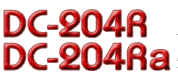
Distributor: Tokyo Sokki Kenkyujo Co., Ltd
Copy right: Tokyo Measuring Instruments Laboratory Co., Ltd.
Cautions in updating the firmware
The DC-204R/DC-204Ra (hereafter called "the instrument ") has a rewrite function of EEPROM, and updating program can be downloaded from the website. When updating, read "How to Use & Procedures 1 & below and the "3.3 UPGRADE OF DC-204R/204Ra " of the operation manual.
Smart Dynamic Strain Recorder DC-204R/DC-204Ra Ver. 2.0A Firmware Updating 2009.9/29
- Contents of Modification
- Program is changed to common use for both old and new circuit board in response to the modification of circuit board
(There is no additional function than Ver.1.0G)
- Program is changed to common use for both old and new circuit board in response to the modification of circuit board
Caution: In case of using two or more units of the instrument in connection, be sure to make the ROM version of all units the same. Otherwise, incorrect operation may be caused.
- Object
- Users of Smart Dynamic Strain Recorder DC-204R/DC-204Ra whose version is other than Ver.1.0G or Ver.2.0A.
- How to confirm (Please refer to DC-7204 Operation Manual "6.2 Confirmation of Setting Conditions")
- In the supplied software “DC-204R/Ra CONTROLLER DC-7204”, click on [List] button in the main menu bar or [Others] and [Setting/Conditions list] in the menu. Then select the instrument to check in [Meter-Channel selection] dialogue box. After the selection, [Setting/Condition list] window opens.
If your [MAIN ROM Version] is indicated other than “1.0G” or “2.0A”,
your DC-204R/DC-204Ra should be updated.
It will be indicated as “2.0A” after updating.
- In the supplied software “DC-204R/Ra CONTROLLER DC-7204”, click on [List] button in the main menu bar or [Others] and [Setting/Conditions list] in the menu. Then select the instrument to check in [Meter-Channel selection] dialogue box. After the selection, [Setting/Condition list] window opens.
- Cautions
- Connect only one DC-204R/DC-204Ra for updating.
If two or more units of DC-204R/DC-204Ra are connected and updated simultaneously, all the units may not work correctly afterwards.
- Connect only one DC-204R/DC-204Ra for updating.
- How to use / Procedures 1
1.Click the Download Start on the lower light of page. Downloading will get started.
2.After completion of downloading “DC20420A.PRG” (updating file), follow ”How to Use / Procedures 2” in the followings.
- How to use / Procedures 2
- Make sure that the instrument is switched off and the control software does not run.
- Press START/STOP key on front panel to switch on the instrument and release the key when SYNC and MES of the status LED flicker.
- The control software is activated. Just after activation, the Upgrade window will open, then click the OK button to continue upgrading.
- Choose the menu "Other (C)"and then "Write Program (W)."
- The following "DC-204R/DC-204Ra Version Up" window will be opened. Click the Next button to continue updating.
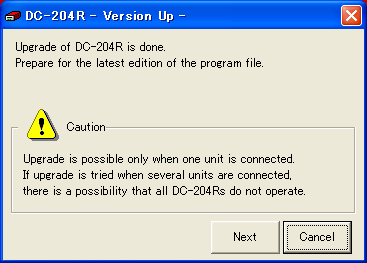
- Since the window "Specify the place of the program file." is opened, click the "File designation" button
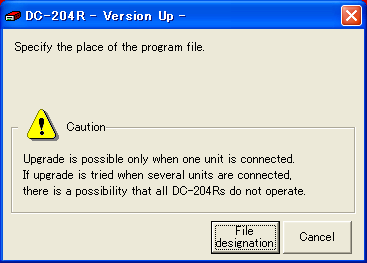
- When the "File designation" button is clicked in step 6, the Read File" window is opened. Select the downloaded update file and click the "Open" button.
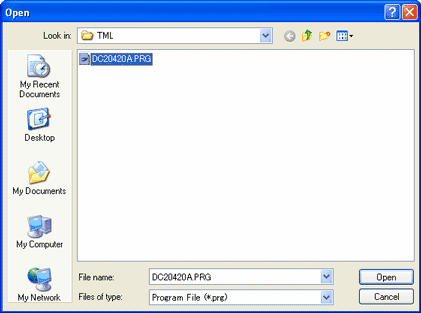
- As soon as the file is selected, a window to let you know reading the program file is opened. Click the "Run" button to execute updating.
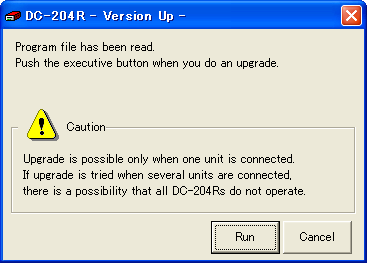
- When upgrading is finished completely, the following window is opened to let you know completion of upgrading DC-204R/DC-204Ra. Click the “finishEbutton to end. In case of measurement after upgrading, switch on the instrument again.
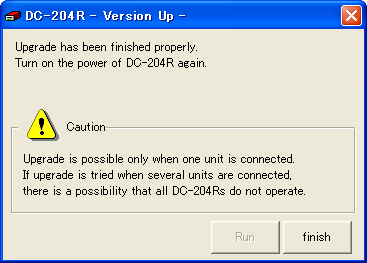
History
Ver. 1.0E The following defect is modified.
- In case of executing settings such as "Measurement condition setting" or executing "CF clear" by using the supplied software "DC-204R/Ra CONTROLLER DC-7204", it is rarely indicated as "Failed in writing serial EEPROM".
Ver. 1.0F The following defect is modified.
- Initializing of CF card was changed to [Formatting card] (initializing). Because of this, excess writing to CF card is eliminated and the sequential access speed is stabilized.
Ver. 1.0G The following defect is modified.
- Speed check of CF card is not correctly performed for some particular CF cards.
- Specified CF cards (STEC SLCFxxxM1U-S series) do not satisfy the maximum data size shown in the operation manual.
Ver. 2.0A The following defect is modified.
- Program is changed to common use for both old and new circuit board in response to the modification of circuit board
(There is no additional function than Ver.1.0G)


